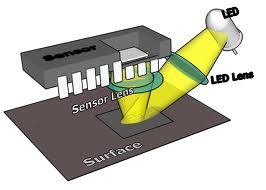The professional dreams of a team of locomotive designers and rail systems engineers sped along steel tracks through the countryside of northeastern China
The year was 2003, and high-speed track testing was under way between the cities of Shenyang and Qinhuangdao for the China Star bullet train, the pride of an engineering team assigned to jump-start the nation's all-new, high-speed railroad.
Technicians led by the project's chief engineer Liu Youmei had developed the China Star and its track components from scratch as part of a 130 million yuan, Ministry of Railways effort to upgrade the nation's vast railroad network, promoted by the then minister, Fu Zhihuan.
The ministry hoped the China Star, with a top speed of 270 kilometers per hour, would help state-owned businesses from train manufacturers to track construction companies carve out a market niche and successfully compete against the world's largest bullet train manufacturers.
Moreover, Liu's team wanted to prove that Chinese engineers and craftsmen had what it takes to build world-class fast trains independently, from top to bottom, without the foreign-based multinationals that dominate the global market.
But the team never really got a chance to prove itself, and the China Star tests were essentially for naught. A few months after the train's experimental run, the railways ministry slammed the brakes on indigenous high-speed rail technology research and radically changed the course of national railroad development.